First we will go in the task menu and
from there we will select the general journal option.

Following window will appear when you
will click on the general journal option.
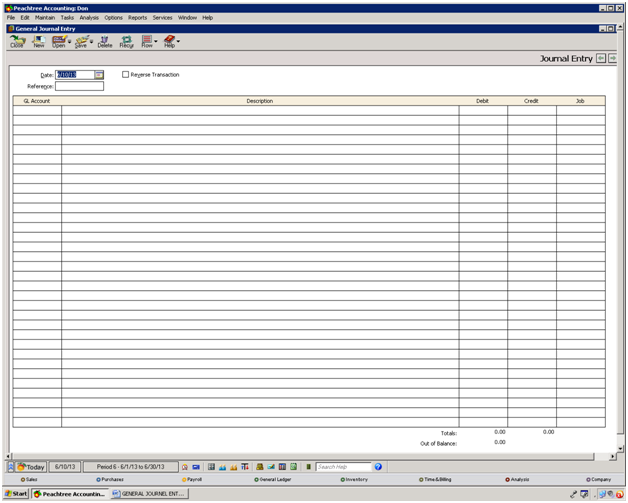
First we have to add the date and the
reference number.

After that we will do the adjusting
entries. For that purpose we shall first add the relevant account of that entry
and then we will write the amount whether its credit or debit.
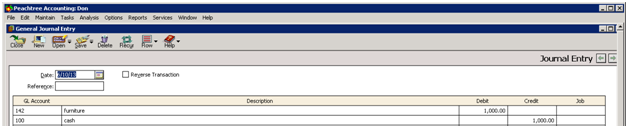
By clicking on the "save" button the entry will be saved.
No comments:
Post a Comment